SMS Authentication
SMS Authentication allows for authentication via mobile text messaging (SMS).
Setting up SMS Authentication
Login to mySCPHealth.com. When prompted to set up multifactor authentication, select Setup under the SMS Authentication option.
If you have already logged in and setup an MFA method, you will need to Change Authentication Methods and continue the setup.
The next screen will ask you to enter your mobile number.
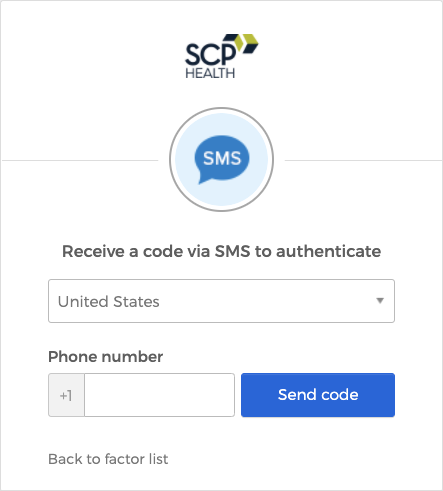
Select your country, then enter your mobile number and press Send Code. You should receive a text message containing a verification code. Enter the code into the verification box and press Verify.
The setup page should now show SMS Authentication under Enrolled Factors. Click Finish to complete the process.